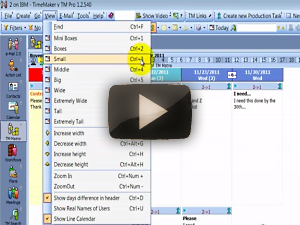You’ve reached our 4th tip. Wow! It’s been four weeks. I hope you’re already feeling a difference in the way you’re operating. Let me give you more. This week’s tip is important…
Emergencies come about by a failure to handle, on time, what needs to be dealt with. This can happen for many reasons, but it always manifests itself by an overloaded inbox. If you want a quick indication of the condition of a person’s area of responsibility, look to one thing – the state of the inbox.
The rule is: FULL, BACKLOGGED INBOX = UNCONTROLLED AREA.
All our tips are aimed at putting you in control over your inbox. You will find that your feeling is greatly controlled by the state of your inbox: an uncontrolled or full inbox = a short fuse and stress; while a controlled or empty inbox = a bright future and success.
- The state of mind of an executive is defined by his inbox.
- The state of mind of an office worker is defined by his inbox.
- The general state of a company is defined by the states of its inboxes.
One of the artificial inbox fillers is the seemingly never-ending stream of junk, spam or various unnecessary e-mails. Most people use an e-mail service provider that utilizes an effective spam filter which automatically removes much of the spam. Most people also rightly use the “unsubscribe” option; but still, even with the current best spam filters, the stream of junk or random e-mails you don’t ever really care about does not stop.
What is the real handling? This is going to have to be answered in two parts.
First, I don’t have the usual lists of do’s and don’ts for you in this tip – just two pieces of advice.
- You can’t just accept that all these junk e-mails are a way of life. If you decide this about anything – anything in life – you’ve admitted defeat and you lose before you’ve even started. I think you will agree that nothing is impossible given enough time and money… So, don’t give up on anything! (and, today especially, not on junk e-mails J ).
- Secondly, make sure you DO use that “unsubscribe” button! Often we get so lazy and we don’t scroll down, read the fine print and just click on that option. But do that from now on! It ends up saving lots of time because you will no longer receive nonsense which you have to scroll over again and again, delete, etc.
Now, the second part I am about to discuss is the real solution for this problem.
What you need is an extremely powerful e-mail filter, which, you think, isn’t on the market… but it is, and I’ll get into in a moment.
Do you know those e-mails you receive which just slip through the spam filters or are from people or groups that are not really spammers, but still waste a lot of your time (for example, a group you once donated to and they keep giving various updates…)? If you take a look at these (somewhat annoying) e-mails you will see that with each one, one or more of the following is always a common denominator – either the sender, the domain (such as @makemoney.com or @xmailinglist.org), the whole or part of the subject and finally the whole or part of the e-mail’s body will be repeating.
So, what if we had a simple and fast way to tell your e-mail software to delete or mark as junk or even file any specific e-mail based on the sender, the domain, the subject or the body? For example, what if your e-mail software would automatically delete any e-mail that has in its body, the phrase “Make Five Million in Five Minutes!!”?? Voilà… our problem would be solved, wouldn’t it?
What if you could tell your e-mail software that all messages from “@standardbank.com” with the subject line of “Monthly Statements” will get filed to one specific file named “Banking” – automatically? That wouldn’t be bad, huh…
What if ANY e-mail you determine which requires repetitive and similar filing or routing would be dealt with properly, without ever entering your inbox? This would be invaluable, wouldn’t it? It would clear your inbox of non-essential communications and, by that, would allow you to better control your inbox and, hence, your future. It would make more time… and more money!
Well, this all IS possible! and leads to the unavoidable solution…
You’ve seen these e-mail tips have been generated by the TimeMaker team? Have you wondered what this is?
Okay. We can cover this for hours and days, but simply, suffice it to say that TimeMaker is a revolution. It is an extremely advanced tool which takes all components necessary for running a company, or any function therein, puts these components all in one, and then adds more.
Essentially, without TimeMaker, people are held back from their full potential to produce because they are LACKING THE TOOLS OF THEIR TRADE, and much like a carpenter without a saw or hammer, they will not function at their full capacity and the products they present will not be to the best potential level possible.
TimeMaker is extremely powerful… The answer to the junk e-mail problem and automatic handling of e-mails is ONLY contained in TimeMaker – no other software – and is just about 0.1% of the benefits and features it has…
This week, I’d like you to think about how much time you or your friends spend on unnecessary mail… I look forward to seeing you next week with Tip #5 – THE ATMOSPHERE IS EVERYTHING.
As usual, your feedback, comments and questions are not only welcome, but appreciated! Feel free to share this with your friends and colleagues!
For more tips and ideas, see my blog at - http://tips.timemaker.org
Thank you very much!
This tip was brought to you by TimeMaker (which you now know of) – the #1 task and project management software in the world – specializing in saving you time and money.